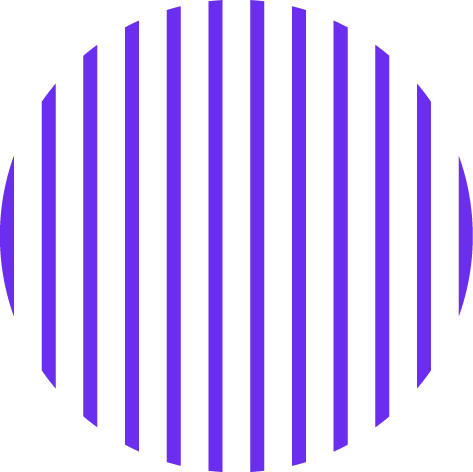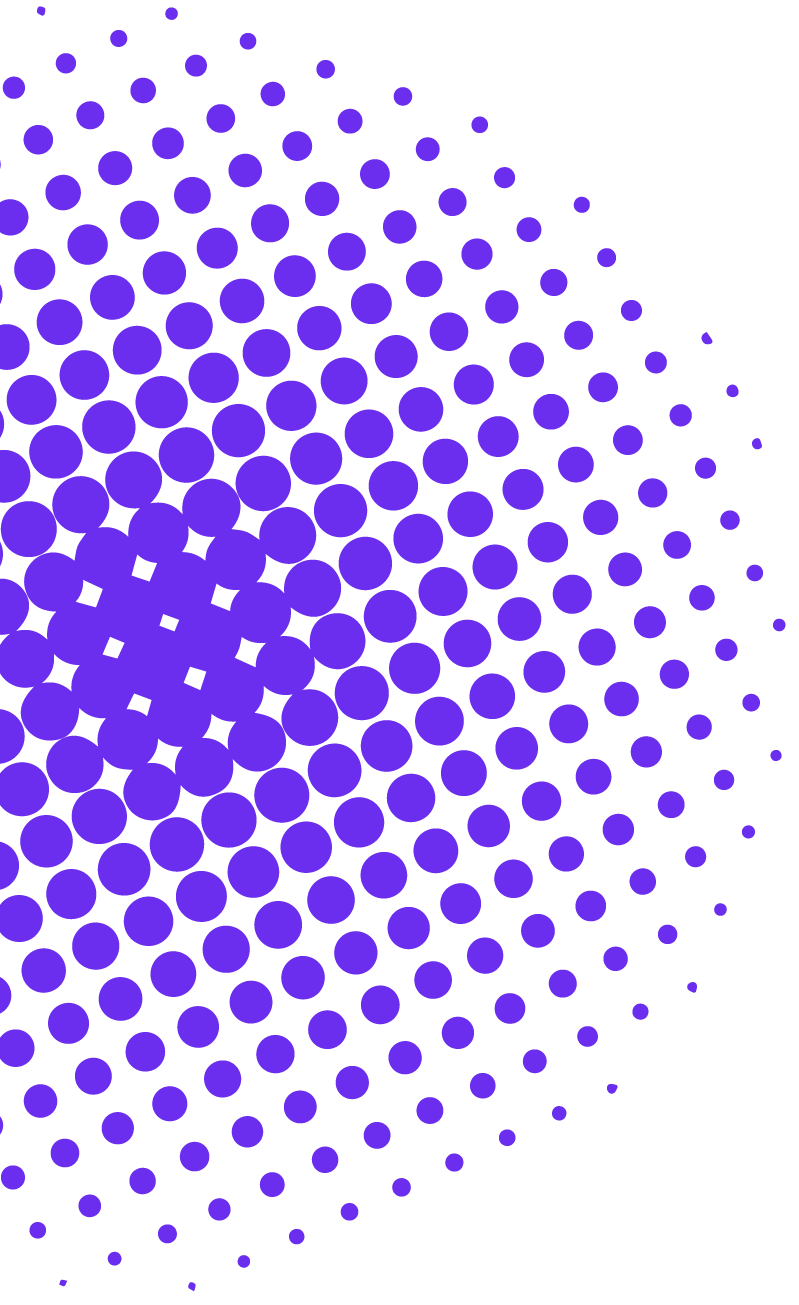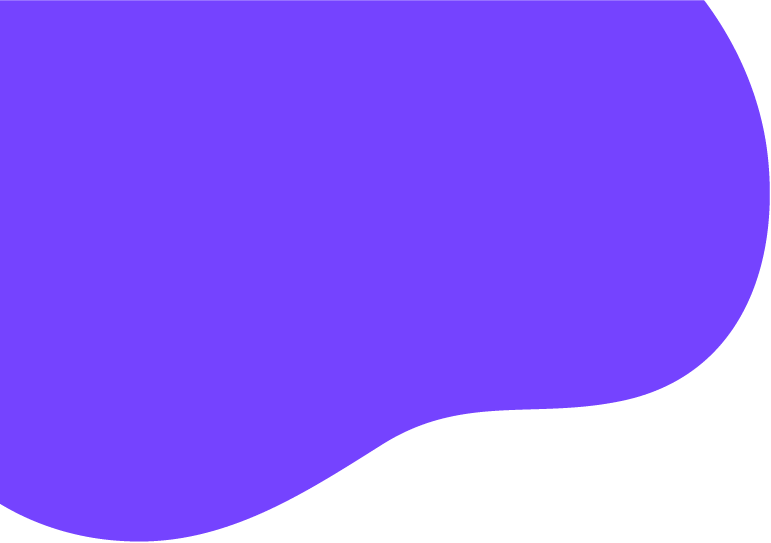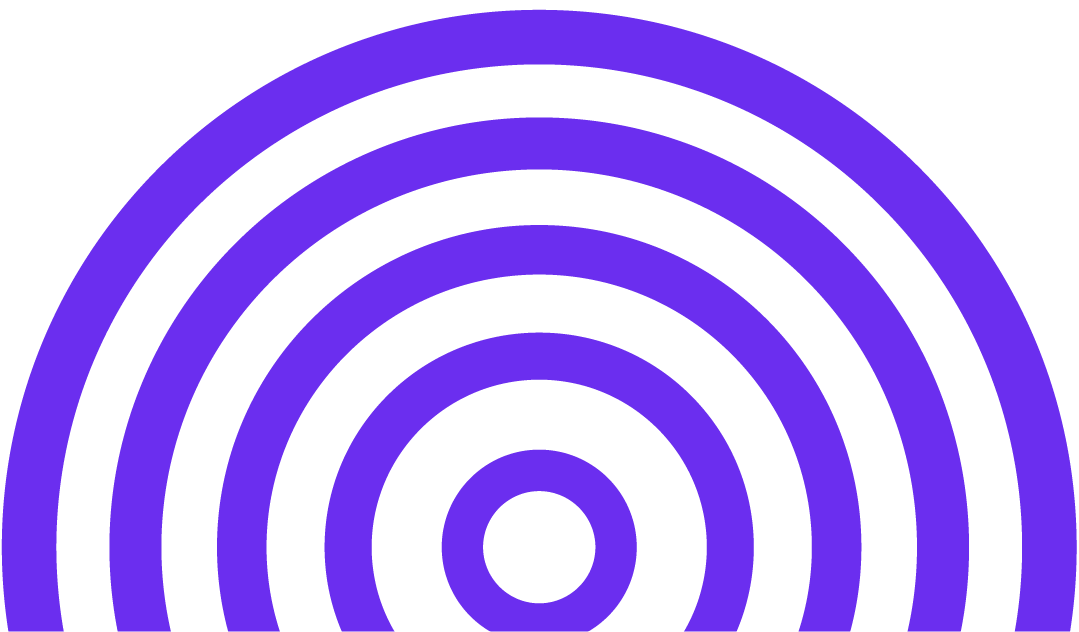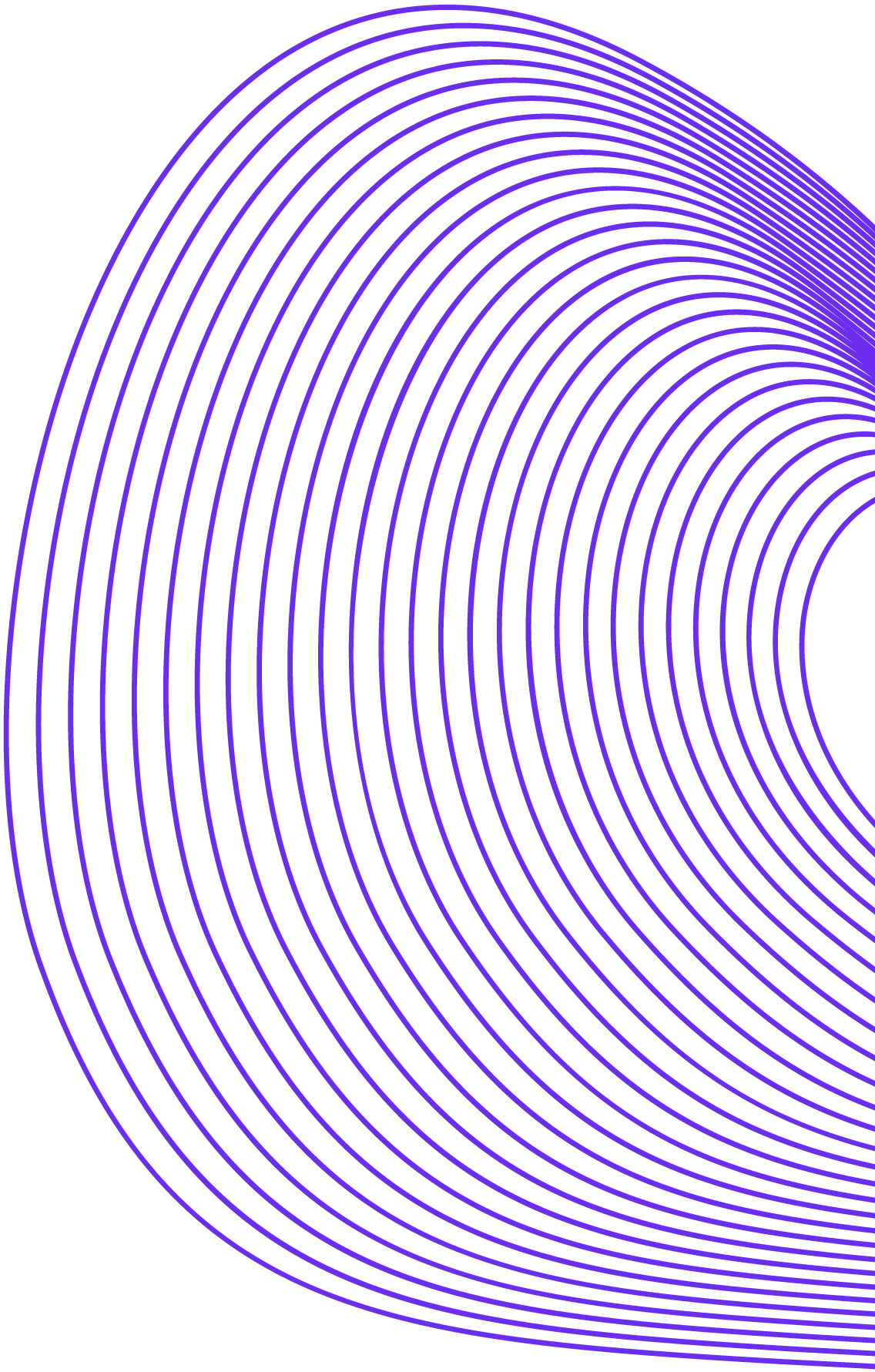What is a Temporary Account
Temporary accounts are used as holding places for financial transactions for a specific reporting period. At the end of the period, these accounts are emptied, meaning they’re “temporary” because their balances don’t carry over to the next period. Instead, the balances are moved to permanent accounts on the balance sheet. Let’s dive deeper into what temporary accounts are and how they work.
Understanding Temporary Accounts
Temporary accounts include three main types: revenue, expense, and dividends accounts. These are closed at the end of each accounting cycle, which can be monthly, quarterly, or annually, depending on the business’s reporting requirements.
Revenue Accounts
Revenue accounts record all the income a company earns. This isn’t just sales; it can also include interest earned, rental income, or any other sources of revenue. For example, a bookstore would record the sale of books in its revenue account, while a landlord would record the monthly payments from tenants in a rental income account.
Expense Accounts
Expense accounts keep track of what a company spends to earn its revenue. This includes costs like rent, salaries, utilities, and any other expenses that are necessary to keep the business running. If our bookstore buys new books to sell, the cost of those books would be recorded in an expense account.
Dividends Accounts
For corporations, dividends accounts track the earnings distributed to shareholders. In sole proprietorships or partnerships, similar accounts called “drawings” accounts are used to record the money taken out by the owners for personal use.
How to Close Temporary Accounts Example
At the end of an accounting period, temporary accounts must be emptied, or “closed,” to get ready for the next period. The process looks like this:
- Close Revenue Accounts to Income Summary/Retained Earnings: All revenue account balances are transferred to an account called Income Summary, which is also a temporary account used specifically for the closing process.
- Close Expense Accounts to Income Summary/Retained Earnings: Similarly, all expenses are totaled and then deducted from the Income Summary. This shows the company’s profit or loss.
- Close Income Summary to Retained Earnings/Retained Earnings: If the Income Summary shows a profit, this amount is added to Retained Earnings, a permanent equity account on the balance sheet. If there’s a loss, it’s deducted.
- Close Dividends to Retained Earnings/Retained Earnings: Finally, any dividends or drawings are closed directly to Retained Earnings.
Closing Temporary Account Example
To illustrate, let’s look at a simple example for a small business:
Revenue Accounts:
- Sales Revenue
- Service Revenue
- Interest Income
Expense Accounts:
- Rent Expense
- Salaries Expense
- Utilities Expense
Dividends Account:
- Dividends Declared
Imagine this business had the following transactions in one year:
- Sales Revenue: $100,000
- Service Revenue: $50,000
- Interest Income: $2,000
- Total Revenue: $152,000
The expenses for the same period were:
- Rent Expense: $24,000
- Salaries Expense: $60,000
- Utilities Expense: $8,000
- Total Expenses: $92,000
And they paid out dividends of $10,000.
At the end of the year, the closing entries would be:
- Debit all revenue accounts and credit Income Summary/Retained Earnings with $152,000.
- Credit all expense accounts and debit Income Summary/Retained Earnings with $92,000.
- If you are using the Income Summary option it now shows a profit of $60,000, which we transfer to Retained Earnings.
- Finally, we debit Retained Earnings and credit Dividends for $10,000.
The Retained Earnings now reflect an increase of $50,000, which is the profit after dividends.
Temporary accounts examples
| Category | Types of Temporary Accounts |
|---|---|
| Revenue Accounts | – Sales Revenue |
| – Service Revenue | |
| – Interest Revenue | |
| – Rental Revenue | |
| – Commission Revenue | |
| – Dividend Revenue | |
| Expense Accounts | – Cost of Goods Sold (COGS) |
| – Salary Expense | |
| – Rent Expense | |
| – Utilities Expense | |
| – Advertising Expense | |
| – Depreciation Expense | |
| – Insurance Expense | |
| – Maintenance and Repairs Expense | |
| – Office Supplies Expense | |
| – Travel Expense | |
| – Legal and Professional Fees | |
| – Bad Debt Expense | |
| – Research and Development Expense | |
| – Entertainment Expense | |
| – Freight and Shipping Expense | |
| Gain or Loss Accounts | – Gain on Sale of Assets |
| – Loss on Sale of Assets | |
| – Unrealized Gain or Loss on Investments | |
| – Foreign Exchange Gain or Loss | |
| Dividends/Drawings | – Dividends Paid |
| Accounts | – Owner’s Drawings |
Why Are Temporary Accounts Important?
Closing temporary accounts gives us a clear picture of a business’s performance during a particular period. Without closing these accounts, the income and expenses would carry over and mix with the next period’s figures, making it impossible to determine a specific period’s profitability.
In summary, temporary accounts serve as a diary of a company’s financial story over a specified reporting period. They hold the details of the day-to-day business activities. By closing these accounts, we wrap up one chapter of that story, allowing a new one to begin fresh, and keeping the financial narrative clear and well-organized. This is fundamental to good accounting practice, ensuring that each period’s financial performance can be analyzed and compared with others, providing valuable insights for business decision-making.
If would you like to learn more about Temporary Accounts, book a session with us today and get better in your accounting course.
"Are you tired of struggling in accounting class? Let us make accounting easy and enjoyable for you."