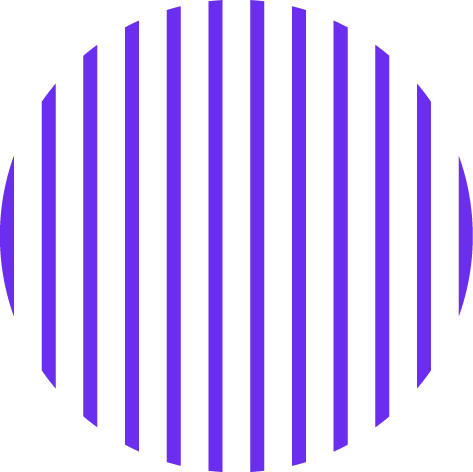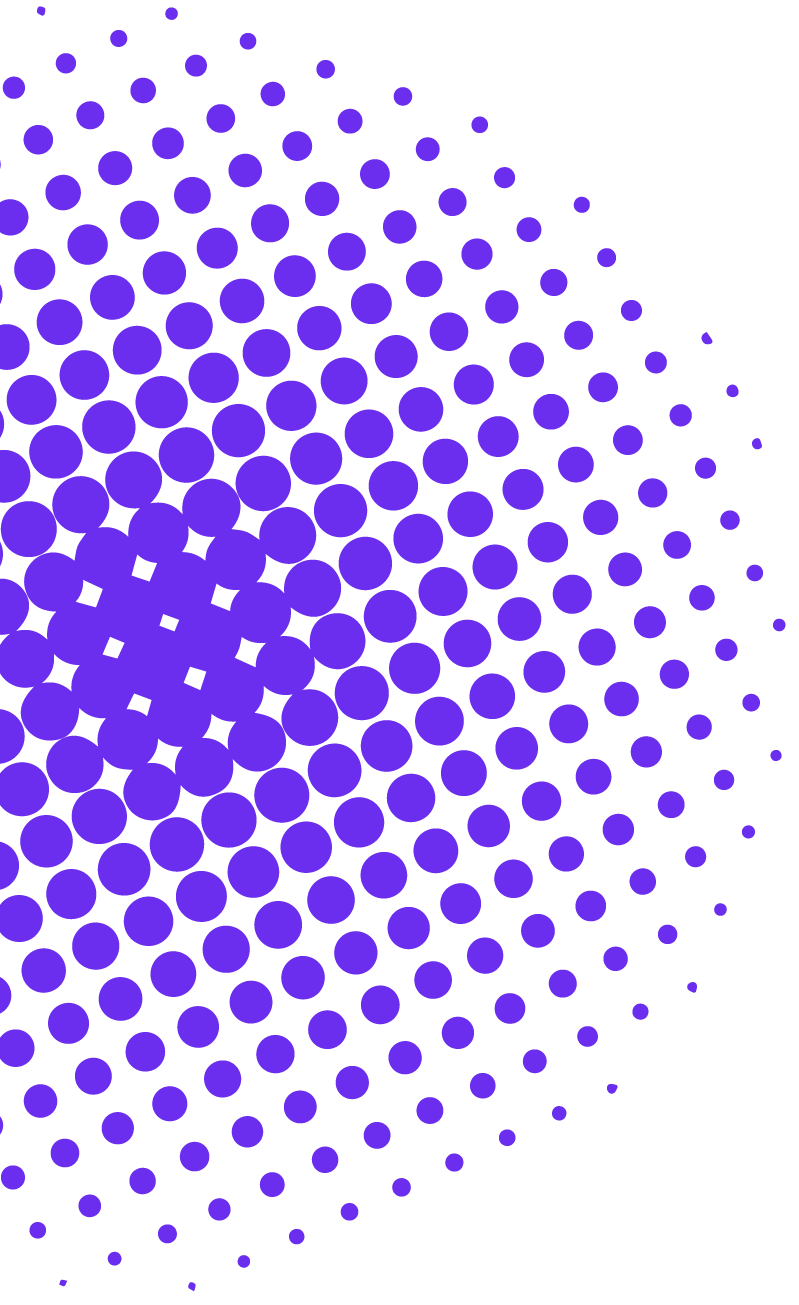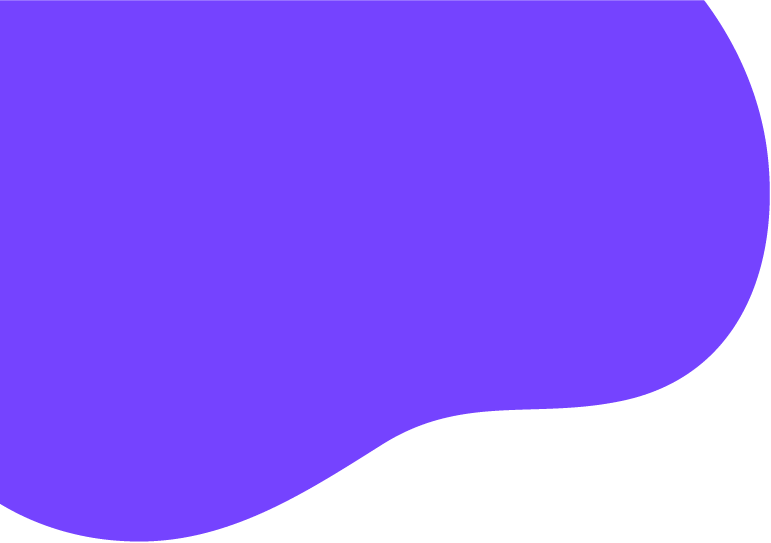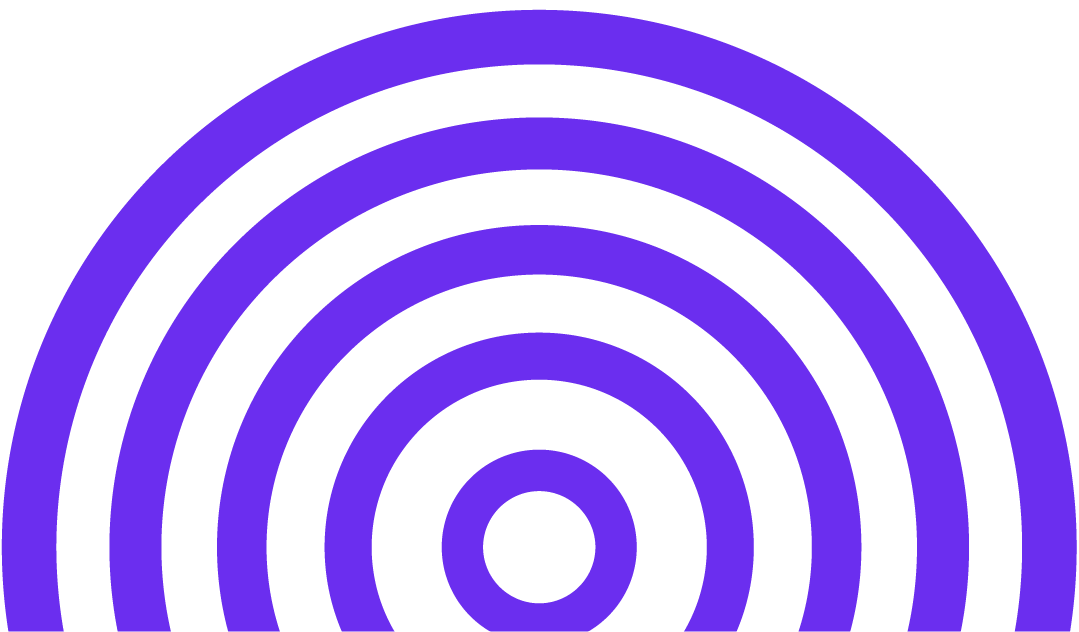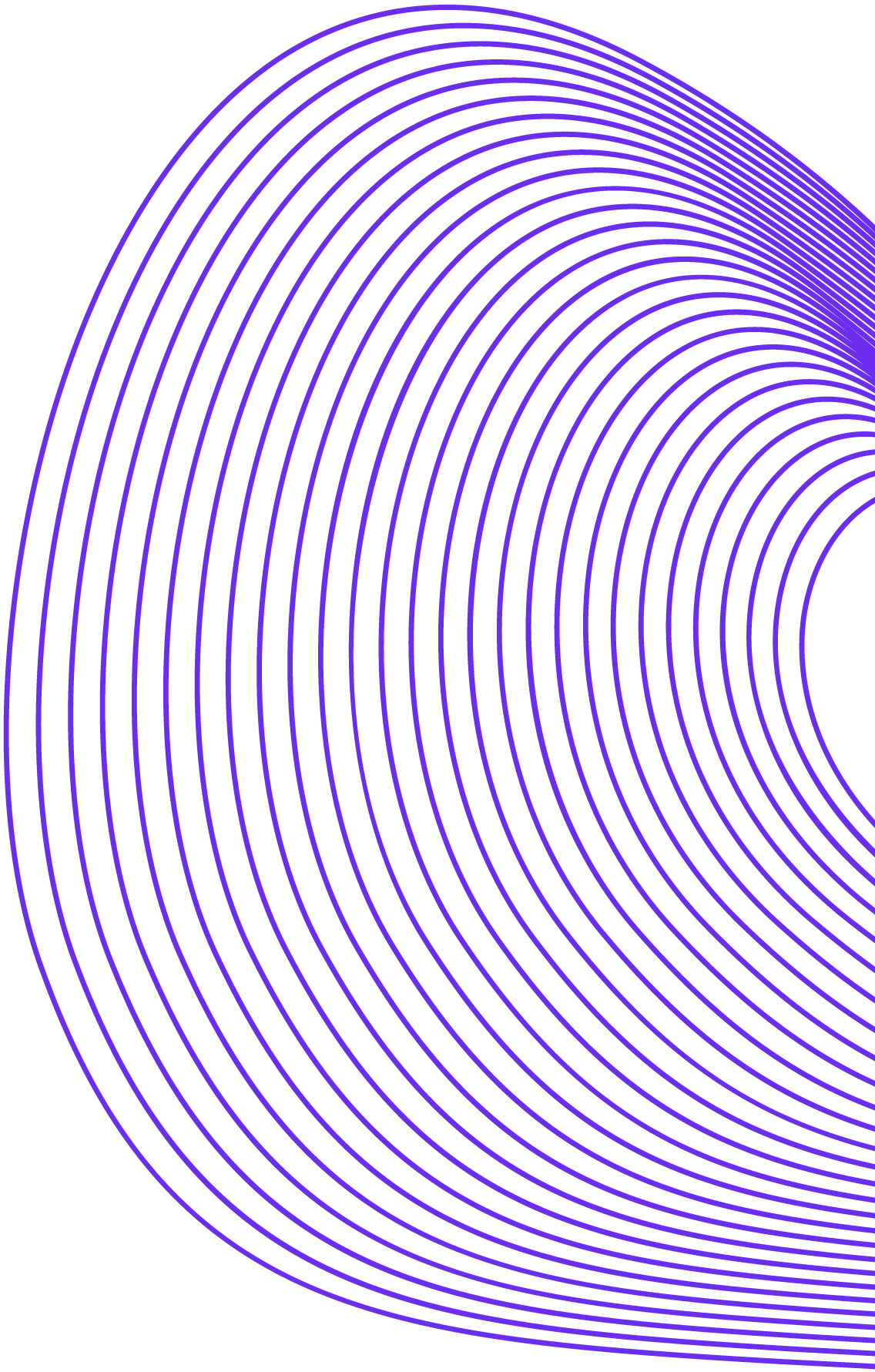In the realm of business accounting, QuickBooks stands out as a powerful tool that can revolutionize the way small to medium-sized businesses manage their finances. This comprehensive guide is designed to help you master QuickBooks, ensuring you leverage its full potential for your business’s financial management and reporting needs.
Introduction to QuickBooks
QuickBooks is a highly acclaimed accounting software developed by Intuit, widely used for its versatility, user-friendliness, and comprehensive features. It’s suitable for a wide range of business types and sizes, offering customized solutions for various accounting needs.
Why Choose QuickBooks?
- Efficiency: Automates many aspects of accounting, reducing manual input and errors.
- Integration: Seamlessly integrates with other business applications and banking systems.
- Scalability: Adapts to the growing needs of your business.
Navigating QuickBooks: Key Features
Setting Up Your Account
- Company Setup: Tailoring QuickBooks settings to match your business structure and accounting methods.
- Chart of Accounts: How to set up and manage your chart of accounts effectively.
Managing Sales and Income
- Invoicing: Creating, customizing, and sending invoices to customers.
- Revenue Tracking: Recording and managing sales receipts and income.
Handling Expenses and Bills
- Expense Recording: Efficiently tracking business expenses and categorizing them.
- Bill Management: Scheduling bill payments and tracking outstanding liabilities.
Advanced QuickBooks Functions
Payroll Management
- Setup and Processing: Configuring payroll settings and processing employee payrolls within QuickBooks.
- Compliance: Ensuring tax compliance and accurate payroll reporting.
Inventory Tracking
- Inventory Setup: Managing inventory levels, costs, and sales.
- Order Management: Automating order processing and inventory replenishment.
Financial Reporting and Analysis
Generating Reports
- Financial Statements: Creating balance sheets, income statements, and cash flow statements.
- Custom Reports: Tailoring reports to meet specific business needs and analysis.
Budgeting and Forecasting
- Budget Creation: Setting up budgets within QuickBooks.
- Financial Projections: Utilizing QuickBooks for business forecasting and planning.
Tips for Maximizing QuickBooks Efficiency
Regular Reconciliation
- Ensuring that your QuickBooks records match bank statements for accuracy.
Utilizing QuickBooks Add-Ons
- Leveraging additional features and integrations to enhance functionality.
Staying Updated
- Keeping your QuickBooks software updated to benefit from the latest features and security enhancements.
Training and Support
QuickBooks offers extensive support and training resources. Utilize Intuit’s tutorials, community forums, and customer support for any assistance you need.
Conclusion
QuickBooks is an invaluable tool for business accounting, offering a wide range of functionalities to streamline financial management and reporting. By mastering these features and tips, you can efficiently manage your business’s finances, leading to better decision-making and business growth. Ready to become a QuickBooks pro? Book a Lesson with us for personalized guidance and expert tips to maximize your QuickBooks experience.
"Are you tired of struggling in accounting class? Let us make accounting easy and enjoyable for you."