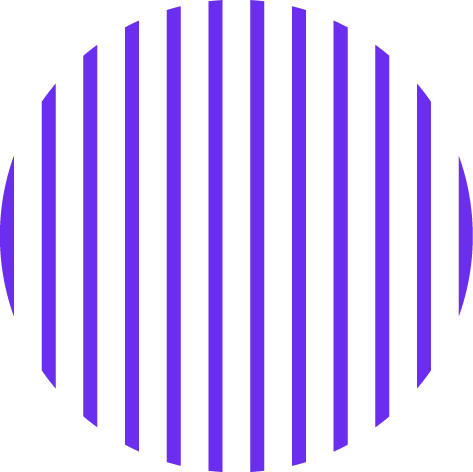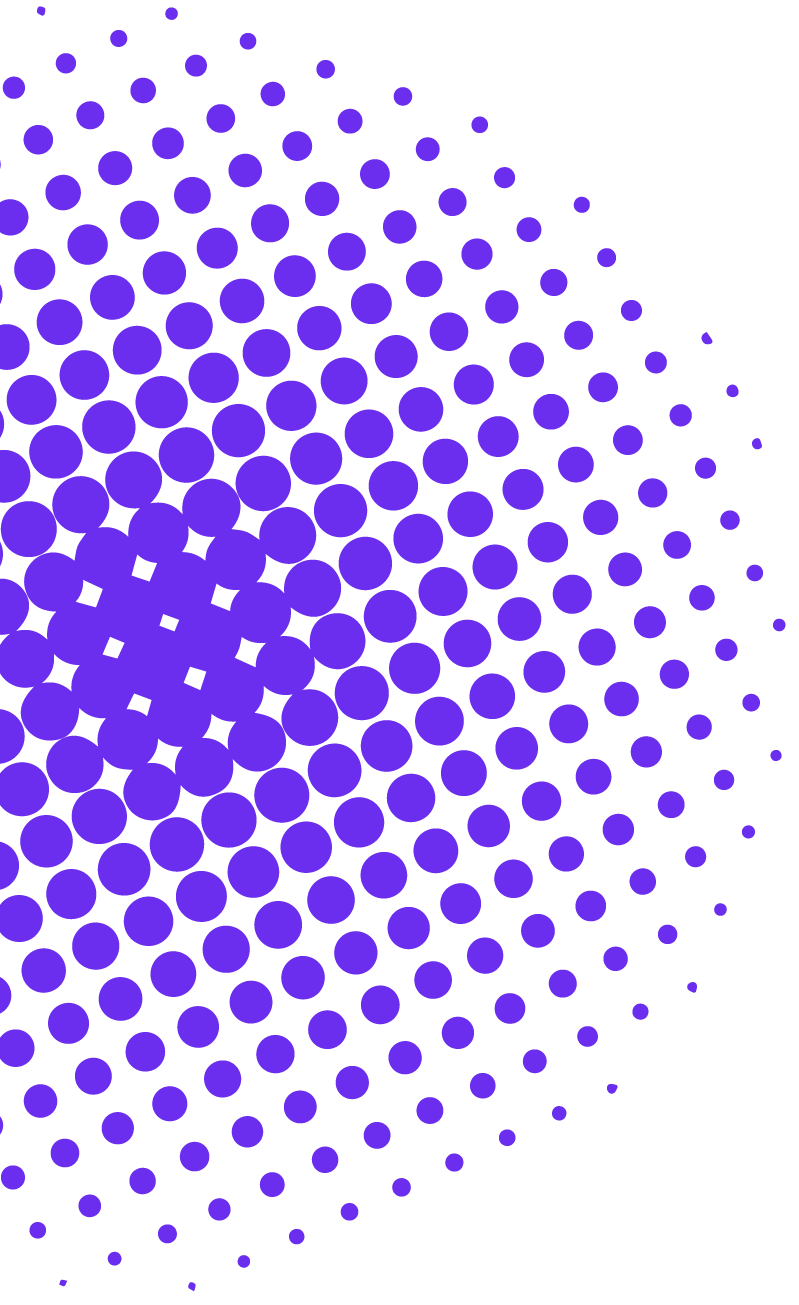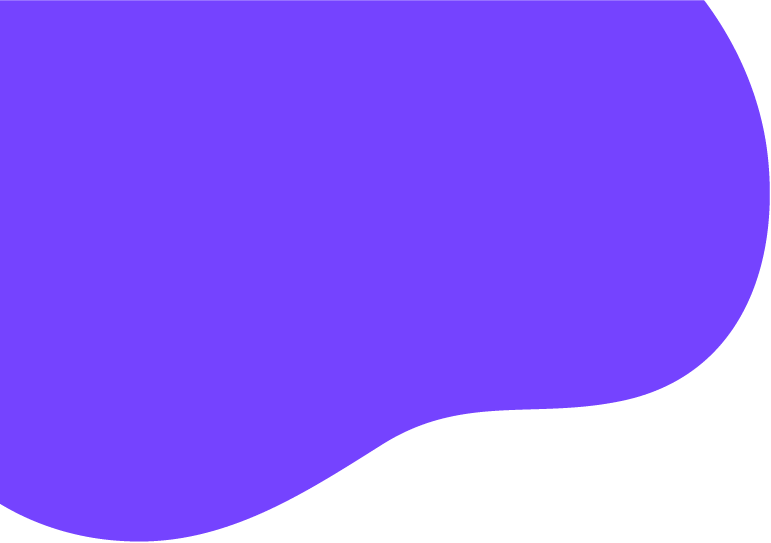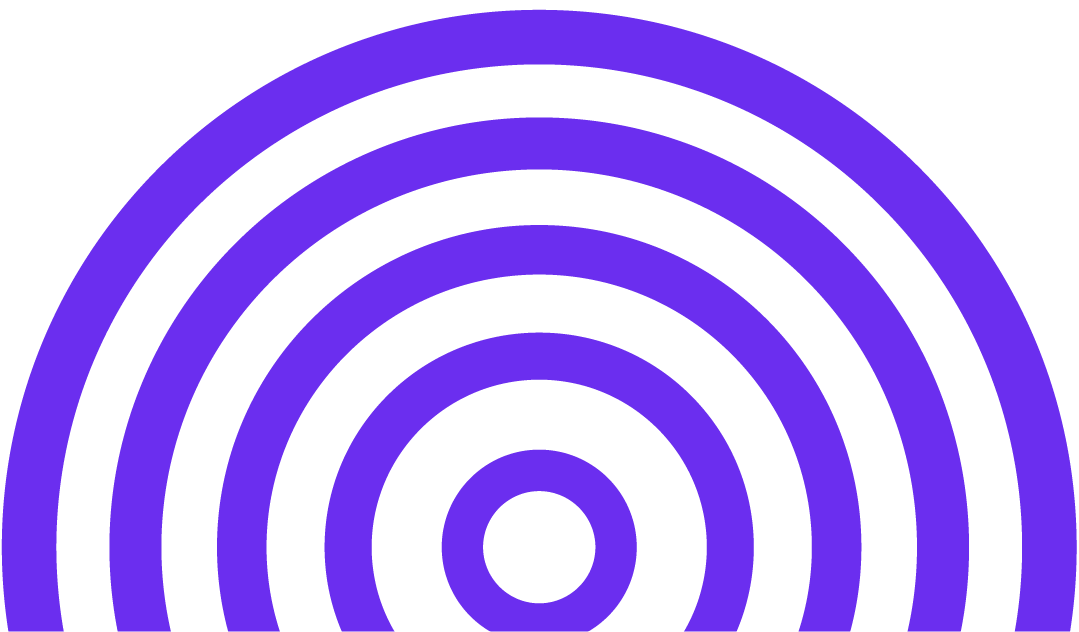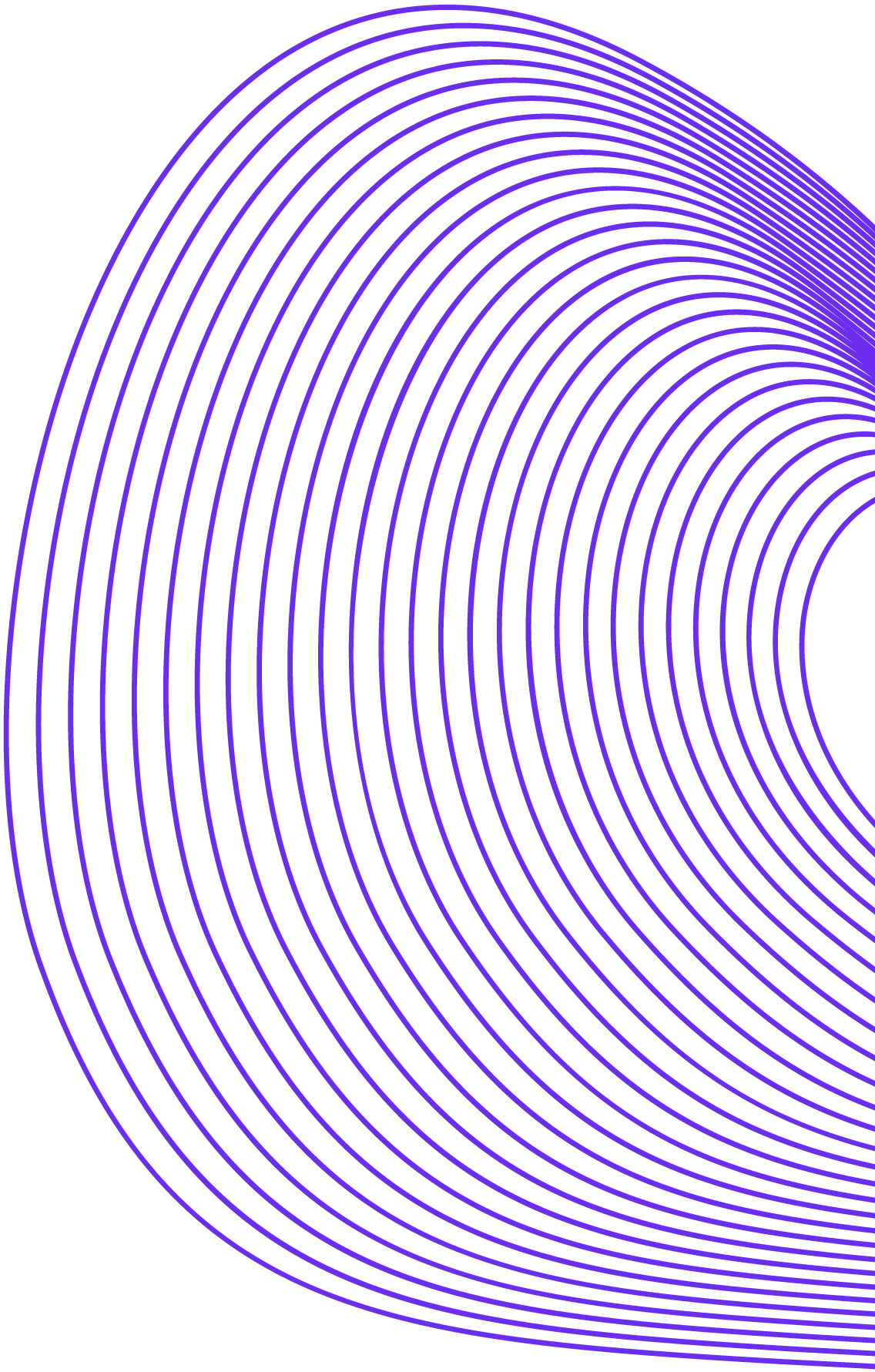The Chart of Accounts (CoA) is an essential framework in business accounting, serving as a systematic catalog of all financial transactions a company conducts. This comprehensive guide aims to demystify the CoA, illustrating its importance and providing a step-by-step approach to setting it up effectively for any business. By the end of this guide, you’ll have a clearer understanding of how to create and manage a Chart of Accounts that reflects and supports your business’s financial activities accurately.
Understanding the Chart of Accounts
At its core, the CoA is a structured listing of a business’s financial accounts, each reflecting various aspects of business transactions.
Purpose and Importance
- Organization Tool: It structures financial data, making it easier to record, track, and retrieve financial information.
- Financial Overview: The CoA helps in grasping the financial status of the business, categorizing assets, liabilities, incomes, and expenses for clarity.
Structure of the Chart of Accounts
The CoA is generally divided into five primary categories, each representing a distinct aspect of financial transactions.
Key Categories
- Assets: Resources owned (e.g., cash, inventory).
- Liabilities: Debts and obligations (e.g., loans, accounts payable).
- Equity: Owner’s stake (e.g., stock, retained earnings).
- Revenue/Income: Money earned (e.g., sales revenue).
- Expenses: Operational costs (e.g., rent, utilities).
Setting Up the Chart of Accounts
Creating an effective CoA requires understanding your business’s specific financial transactions and needs.
Step-by-Step Setup
- Assess Business Specifics: Consider your business type, transaction complexity, and future plans.
- Accounting Method Selection: Choose between cash-basis or accrual accounting.
- Establish Main Categories: Create broad categories like Assets, Liabilities, Equity, Revenue, and Expenses.
- Add Sub-Accounts: Under each main category, include specific accounts (e.g., Cash, Accounts Receivable).
- Unique Account Numbering: Assign a distinct number to each account for easy identification.
- Utilize Accounting Software: Consider software tools for CoA management.
Best Practices for CoA Management
Proper management is crucial to the CoA’s effectiveness.
Maintenance and Adaptation
- Update with Business Changes: Revise the CoA to align with new services, products, or operational shifts.
- Regular Accuracy Checks: Ensure transactions are categorized correctly through routine reviews.
Conclusion
A well-structured Chart of Accounts is vital for precise financial management and decision-making in any business. It requires a thoughtful approach to setup and ongoing adaptation to meet the evolving needs of the business. With this guide, setting up and managing a Chart of Accounts should be a more approachable and less daunting task, paving the way for clearer financial understanding and healthier business operations.
Ready to streamline your business’s financial processes? Contact us for expert assistance in setting up and managing your Chart of Accounts, ensuring your business’s financial health and efficiency.
"Are you tired of struggling in accounting class? Let us make accounting easy and enjoyable for you."